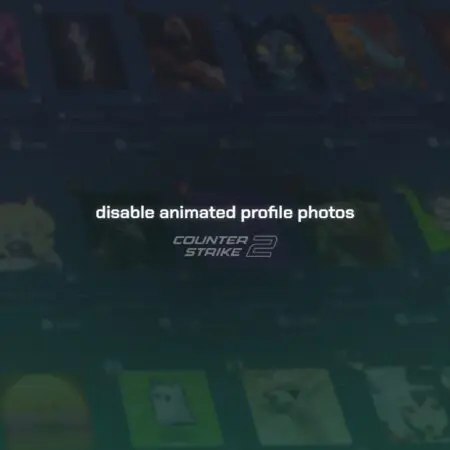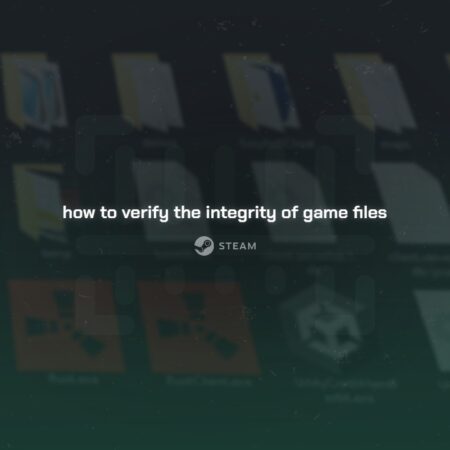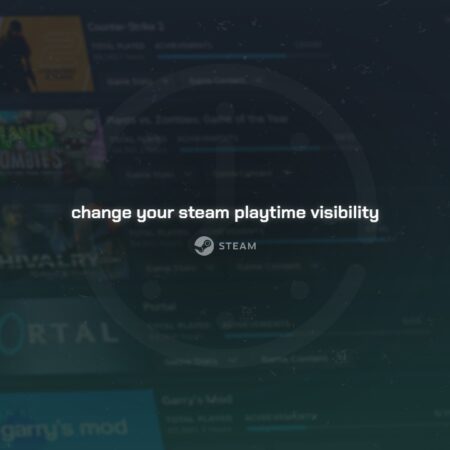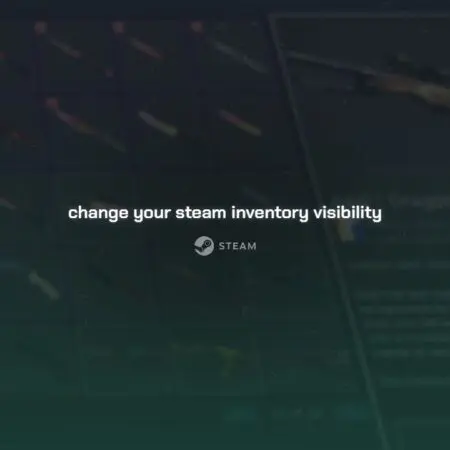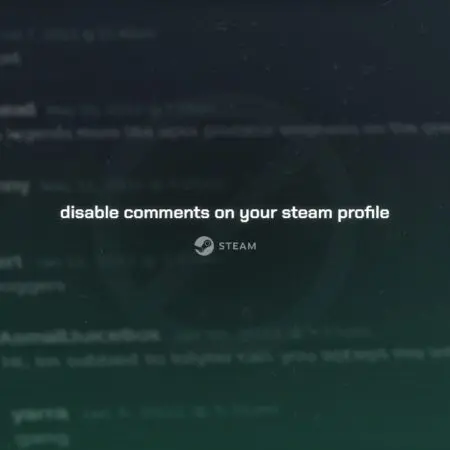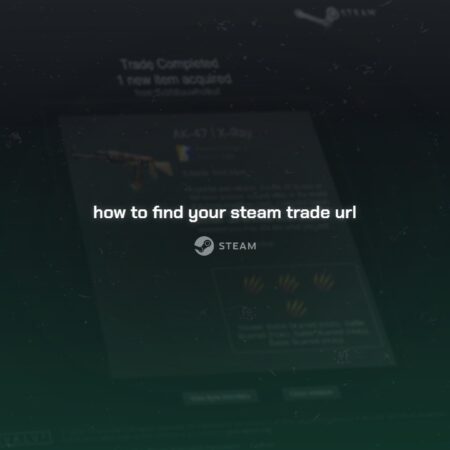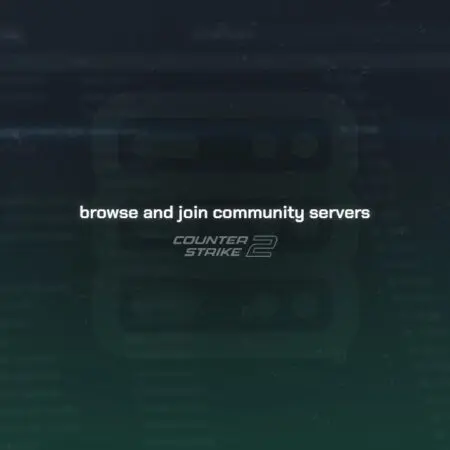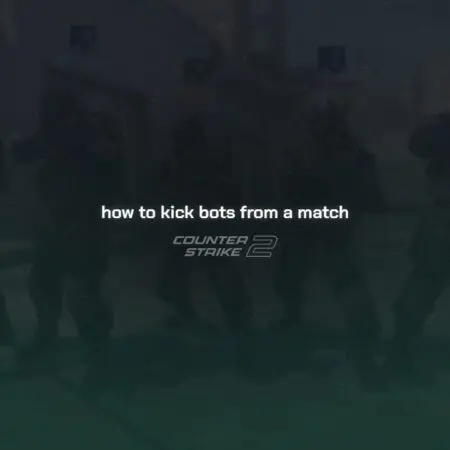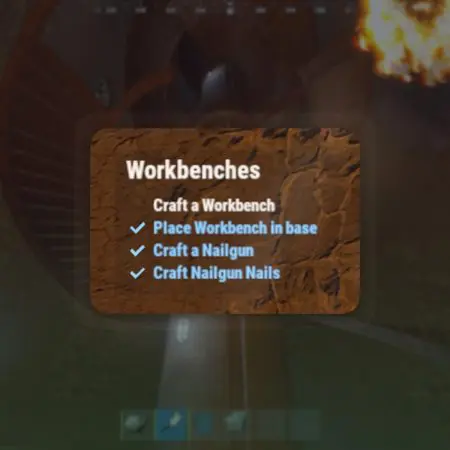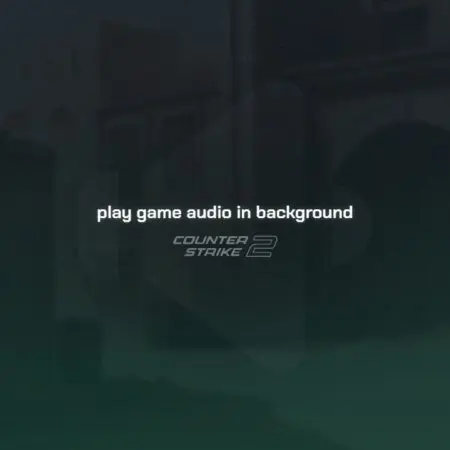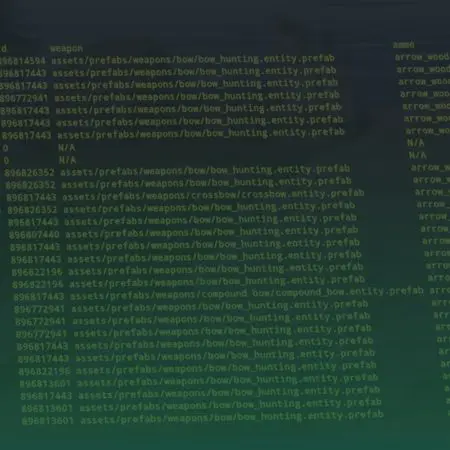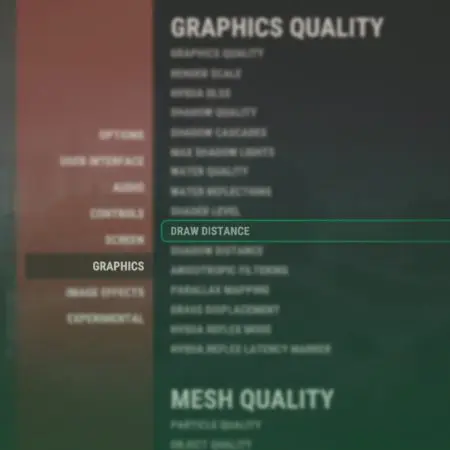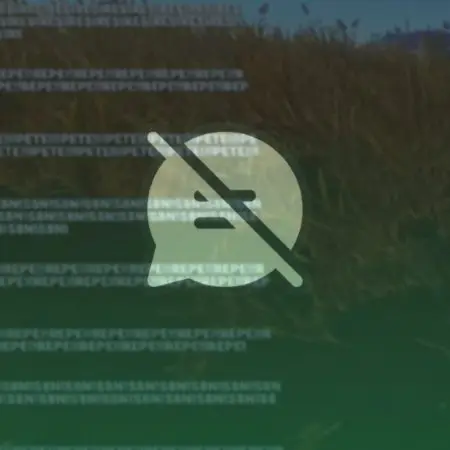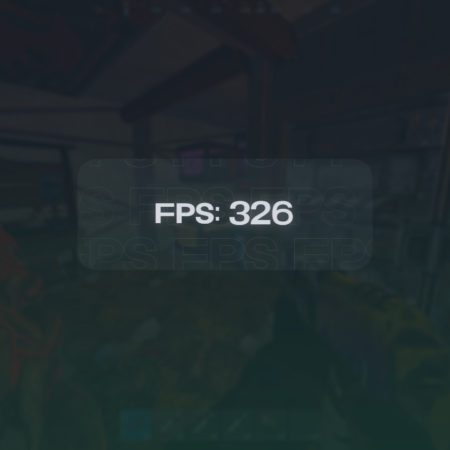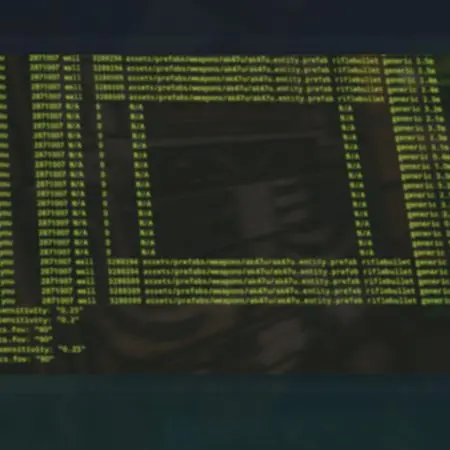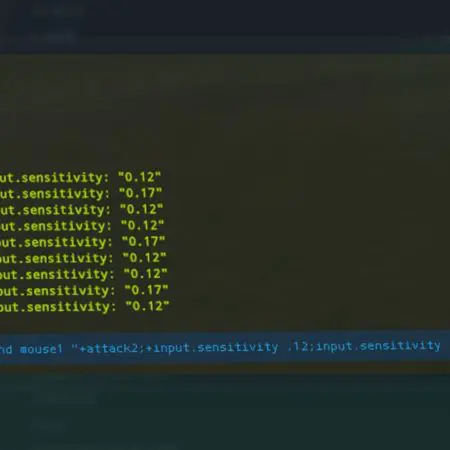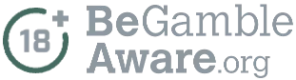Tag: settings help
CS2 now displays animated Steam profile photos in-game, which can be distracting for players. This feature is turned ...
When you check a Steam game’s files for integrity, Steam checks your computer to ensure your game has ...
Unlike many other gaming platforms, steam tracks and shows your game ownership, playtime hours, and recent activity. While ...
Unlocking your Steam game key is a quick and easy process. This guide will demonstrate how to activate ...
There are many reasons to keep your Steam game items private from other players. You can do this ...
Steam profile comments can be a great way to connect with players, but they can also attract scammers, ...
If you want to trade items on Steam with users whom you are not friends with, you’ll need ...
The CS2 community-made servers are incredibly popular and host a variety of gameplay modes such as surfing, bunny-hopping, ...
The best way to combat pay-to-win Rust armor sets is to disable Rust skins entirely, so you only ...
It can be difficult to play with friends on a local server, especially if you are unfamiliar with ...
The Clean Player Names setting in Counter-Strike 2 changes all player names to a more family-friendly version. While ...
If you find yourself in a private game of Counter-Strike 2 with bots that you want to remove, ...
If you’ve played Rust, you’ve probably noticed the tutorial tasks appearing in the game screen’s top-left corner. These ...
Head bobbing is a setting in Rust that adds a realistic touch to the game by simulating the ...
The gesture wheel in Rust allows players to communicate non-verbally with each other, which can be particularly useful ...
Does your game audio mute when you switch away from Counter-Strike 2? If so, you can use the ...
Viewing your combat log in Rust is hidden behind a simple command in the developer console. You’ll be ...
Changing or maxing the draw distance will allow you to see entities and terrain further. Some players may ...
In Rust, some players may spam global chat to get attention or annoy other players. If this becomes ...
Disabling the show blood effect in Rust can improve visibility when you are low on health by changing ...
An FPS (frames per second) counter can be useful in Rust to show you how well the game ...
The developer console is a useful feature in Rust that allows you to change settings and access the ...
Many seasoned Rust players adjust their in-game sensitivity to automatically change when aiming a weapon. This allows them ...
Here is a quick guide on how to enable or disable chat filters in Counter-Strike 2, which allows ...