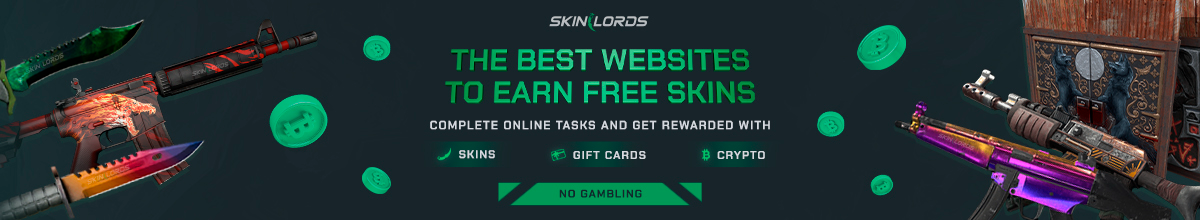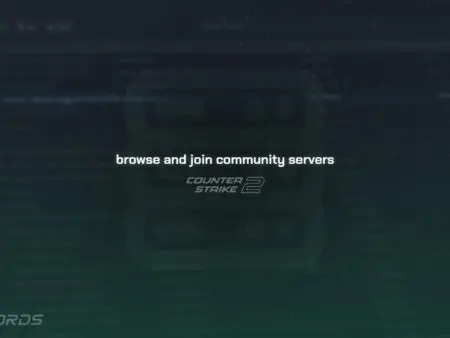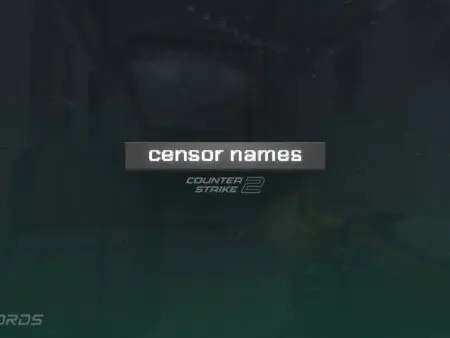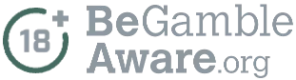CS2 now displays animated Steam profile photos in-game, which can be distracting for players. This feature is turned on by default. Our guide will help you turn off animated profiles in CS2’s settings.
Follow the Steps Below
- Open the Settings Menu and click on the Game page, then on Communications
- Under the Communications settings, find Allow Animated Avatars
- Set to NO to disable animated Steam profile photos
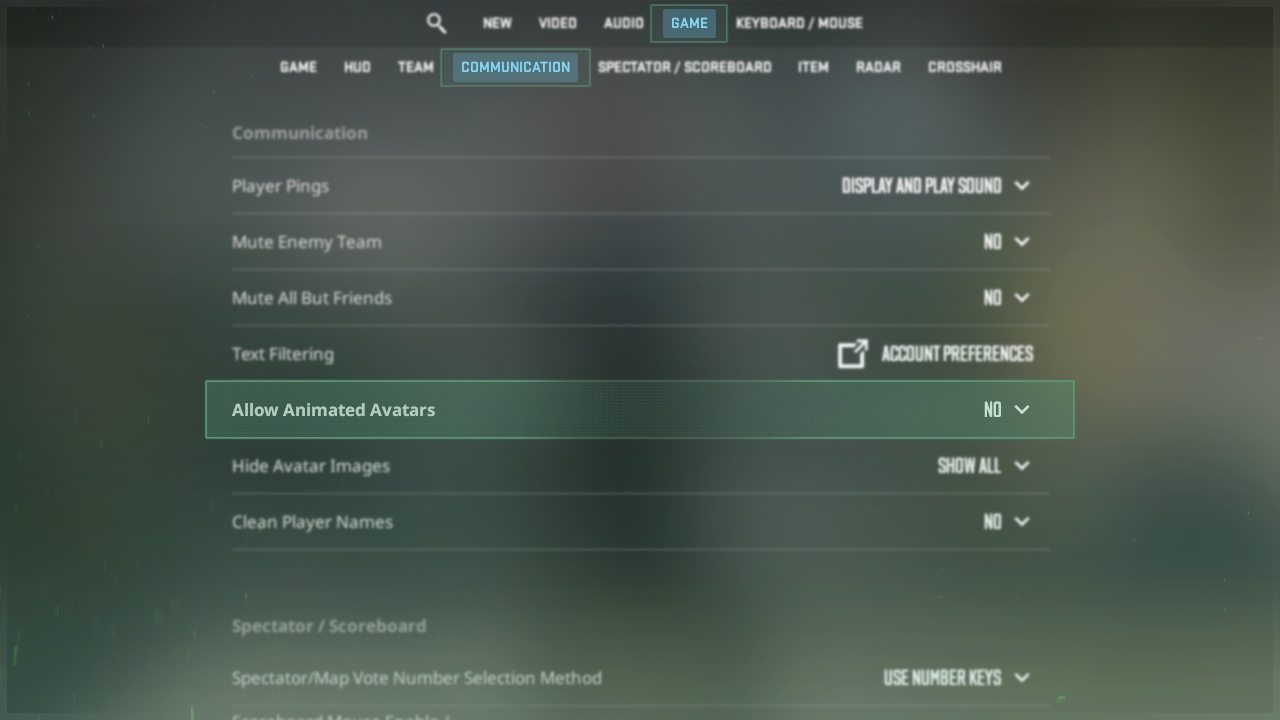
We hope our guide on how to turn on or off animated profile photos in Counter-Strike 2 was helpful. If you think something was missing or had trouble with the steps, feel free to comment.