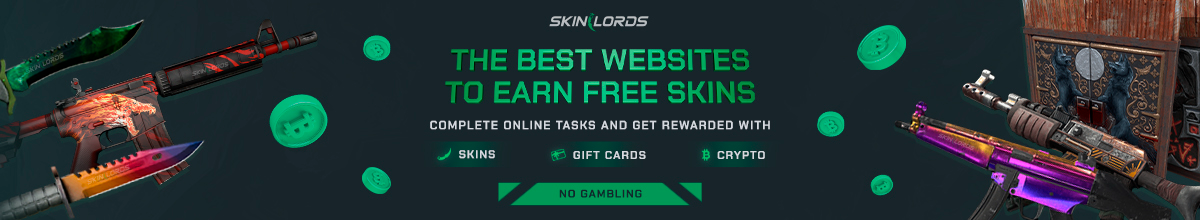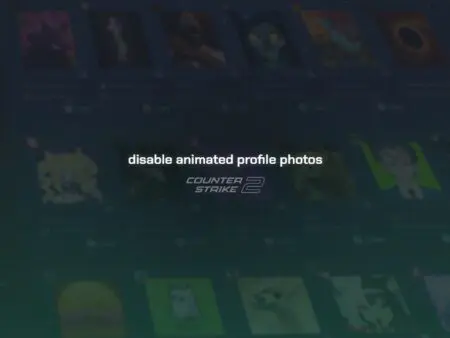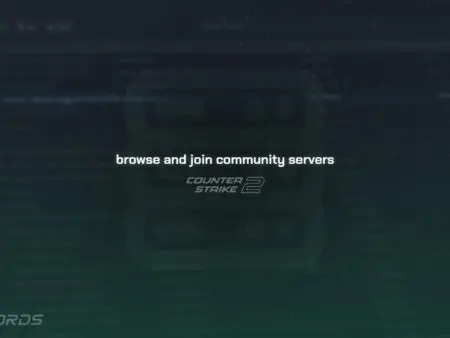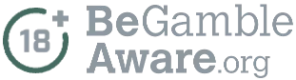The Clean Player Names setting in Counter-Strike 2 changes all player names to a more family-friendly version. While this setting can be beneficial in avoiding the display of inappropriate names, it can also hinder communication with other players. Keep this in mind if you decide to use this setting.
Follow the Steps Below
- Open the Settings Menu and click on the Game page, then on Communications
- Under the Communications settings, find Clean Player Names
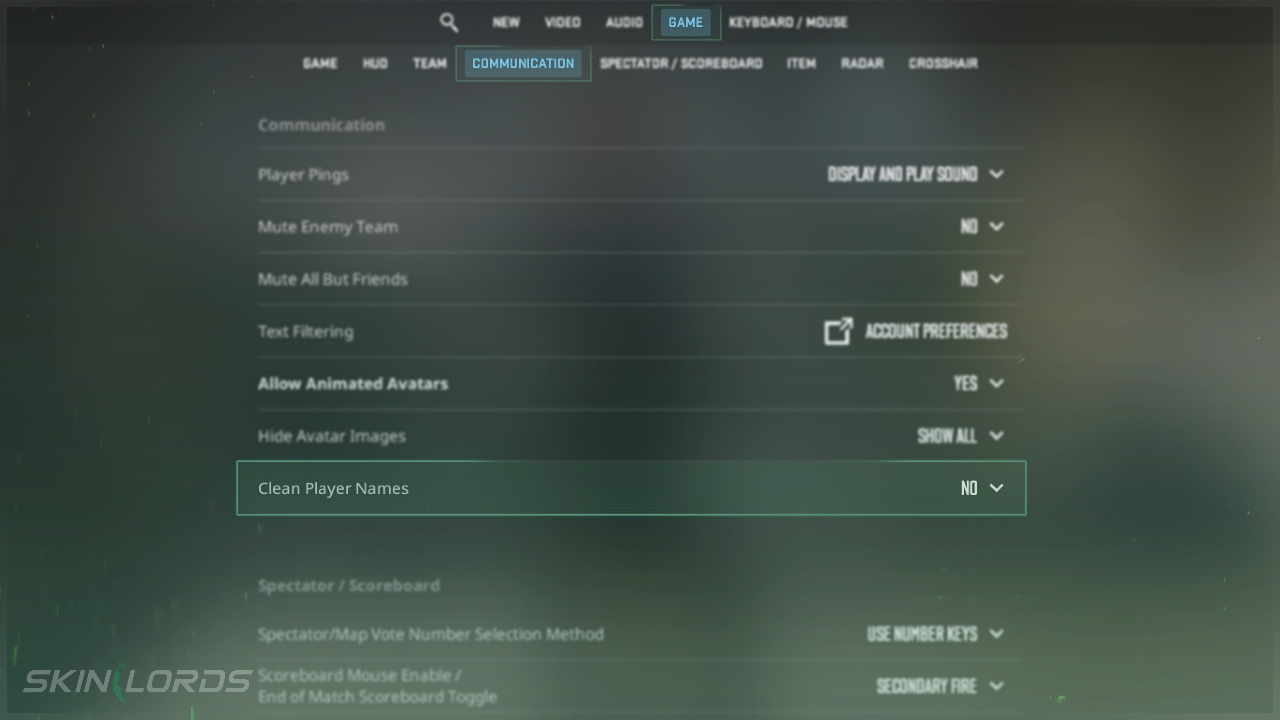
Using the Developer Console
If you are unsure how to open the developer console in CS2, view our quick guide.
- Open the Developer Console
- To have no censor type
cl_sanitize_player_names false - To enable clean names type
cl_sanitize_player_names true
We hope you found our quick guide on disabling or enabling Clean Player Names in CS2 useful. If we missed any important information or if you encountered any issues while following the instructions in this guide, please don’t hesitate to leave a comment.