Steam profile comments can be a great way to connect with players, but they can also attract scammers, haters, and unpleasant people. Fortunately, you can control who can comment on your profile, limiting it to your Steam friends or turning it off completely. This guide will walk you through how to do it.
Follow the Steps Below
- Visit your Steam profile and click ‘Edit Profile’ in the upper-right corner
- Simply click ‘Privacy Settings’ on the left side
- Locate ‘Can post comments on my profile’ near the bottom of the list
- Choose the setting you want
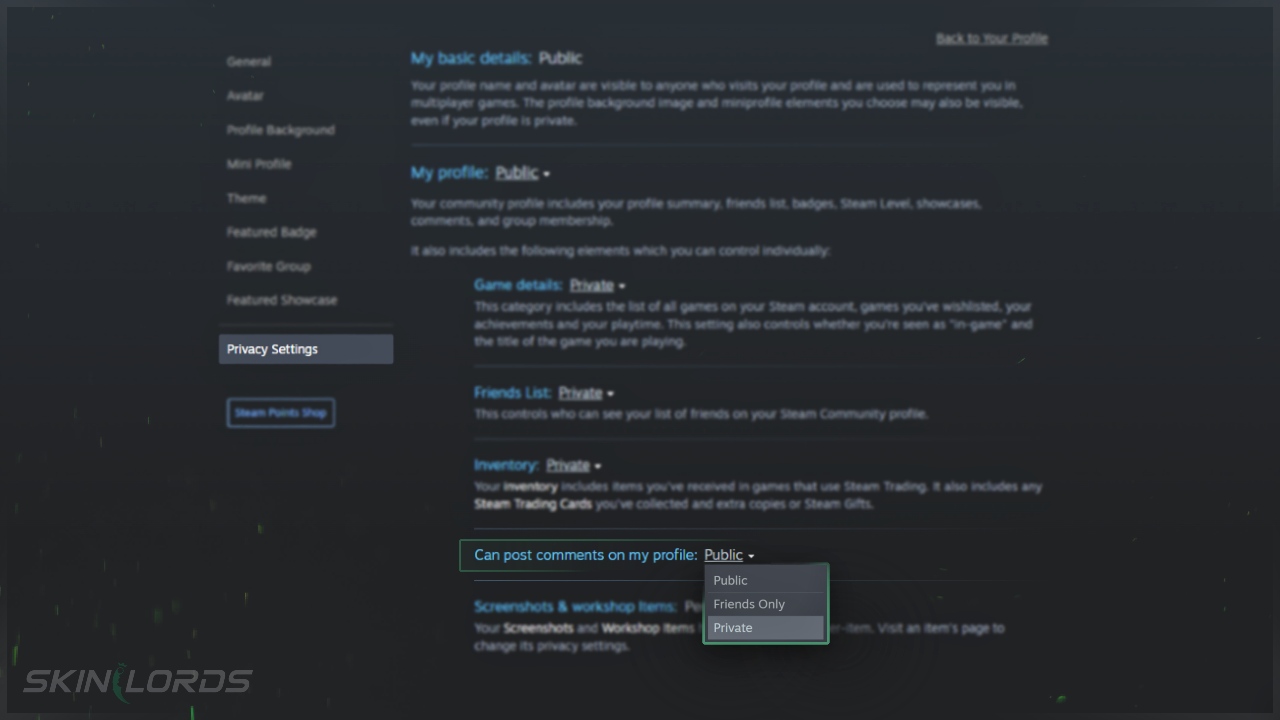
We hope our guide on enabling or disabling Steam profile comments was helpful. If you had any problems following these steps, please feel free to leave a comment.

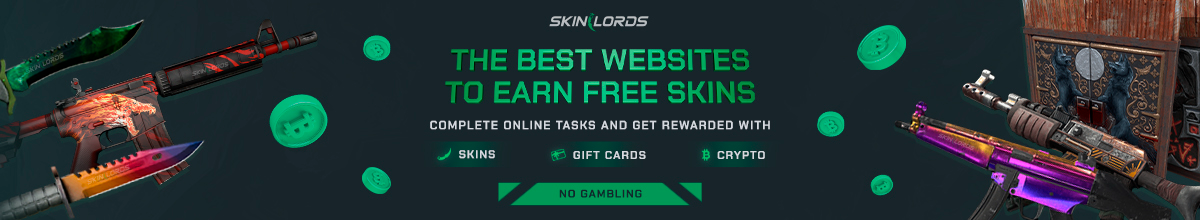




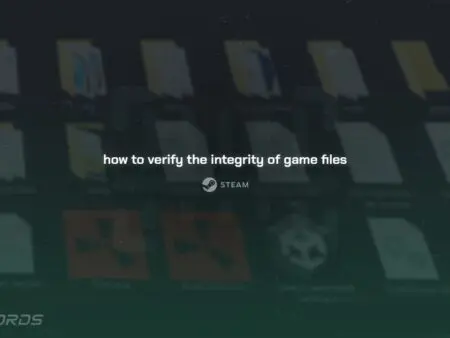
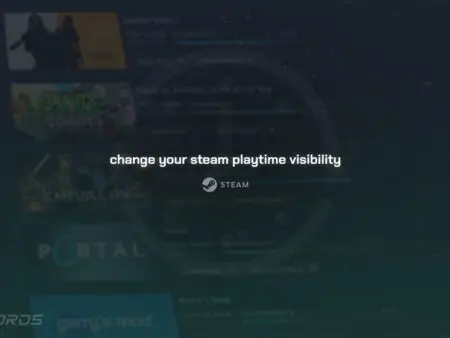
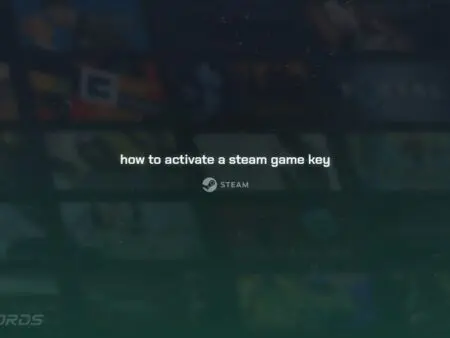




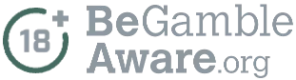

they still cant commment