The best way to combat pay-to-win Rust armor sets is to disable Rust skins entirely, so you only see the default skin version of the item. Overpowered armor skin sets like the Forest Raiders or the Desert Raiders allow players to blend into their environment, which many players have complained about since it’s not fair.
Unfortunately, you cannot pick and choose which items or skins will revert to the default skin. This setting will also hurt all the players who paid so much for their sneaky armor skins.

Follow the Steps Below
You’ll need to open the developer console by pressing F1 on your keyboard. Click here to change the key for opening the console.
- Open the Developer Console
- Type
graphics.itemskins falseinto the console- Take off an armor piece or move items in your inventory for items to reload
Undo this Command to Add Skins Back to Rust
If you would like to undo removing skins from Rust:
- Open the Developer Console
- Type
graphics.itemskins trueinto the console- Take off an armor piece or move items in your inventory for items to reload
We hope you enjoyed our quick guide on removing Rust skins from your gameplay. Make sure to comment if we missed out on an important command or if you had any issues with our guide.

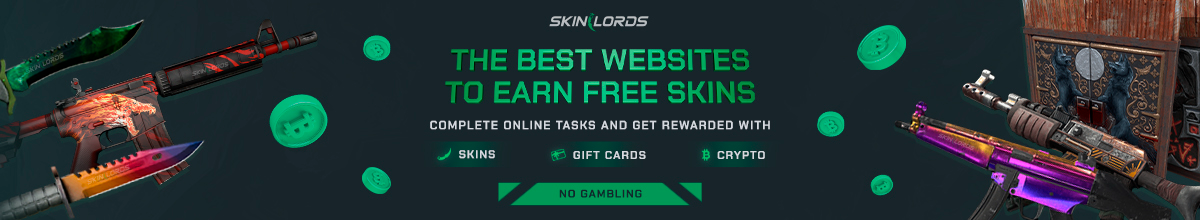











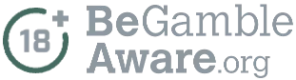

is it possible to do this only for armour?
i would like to see my box skins and garage doors