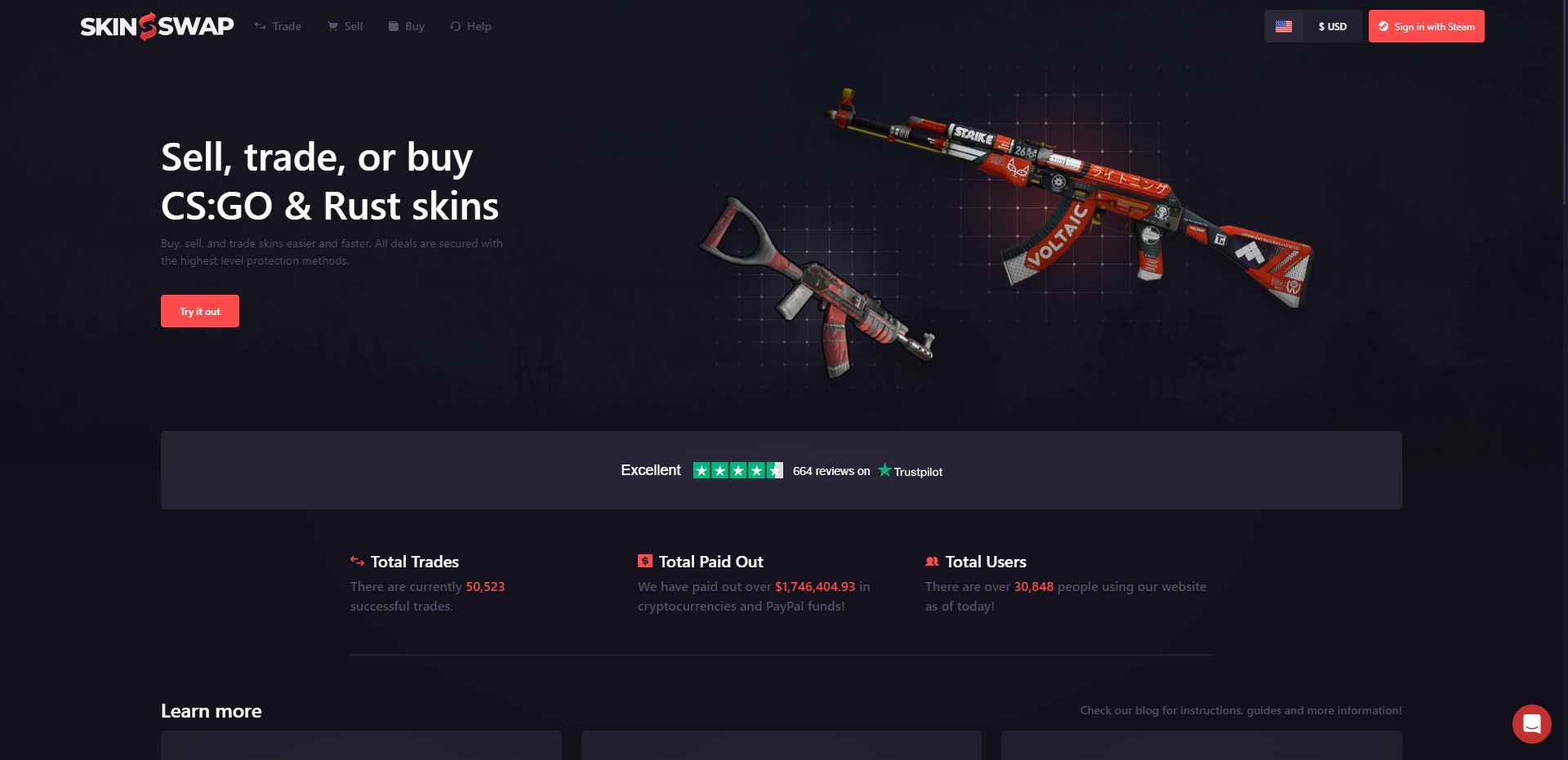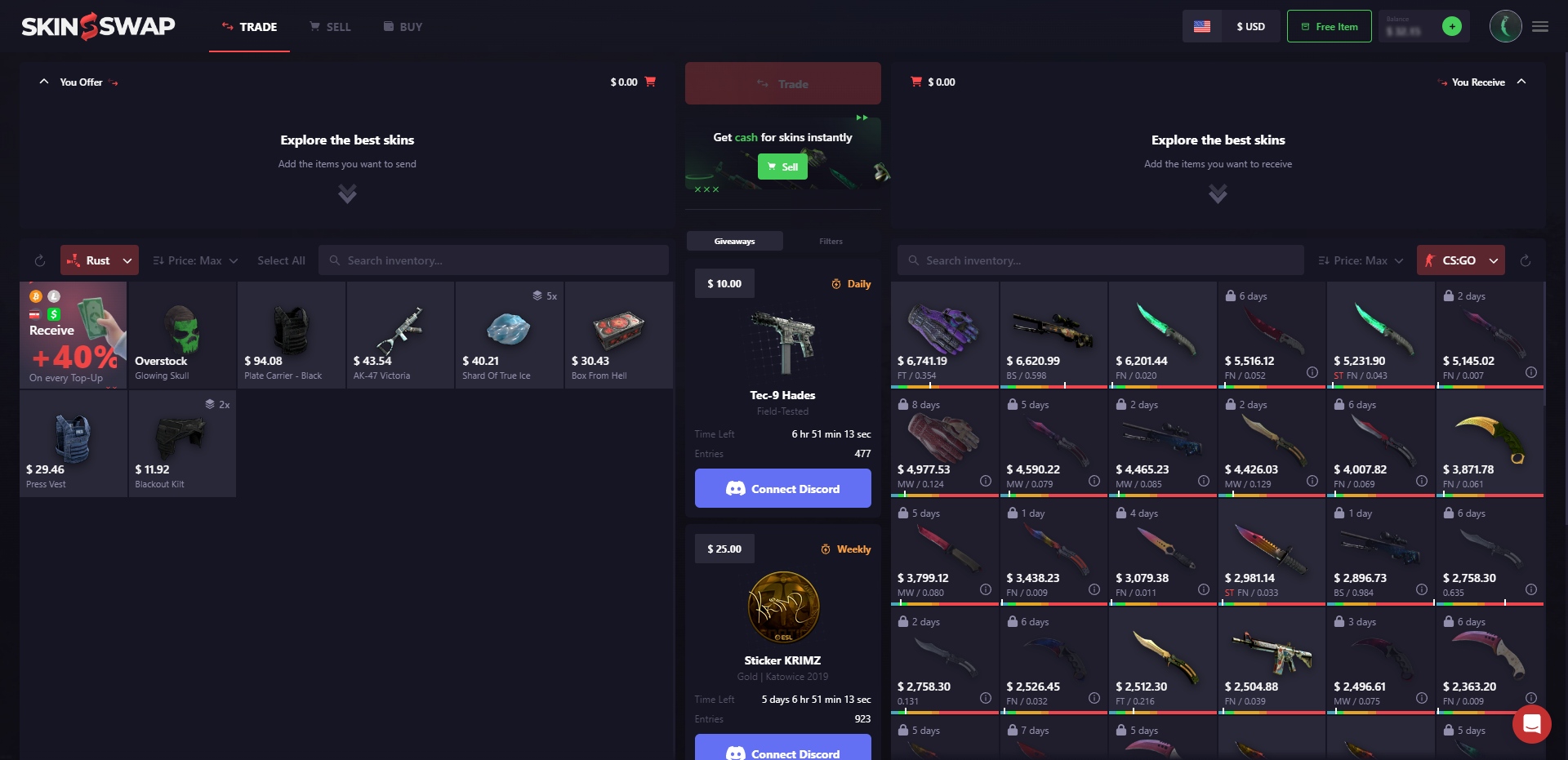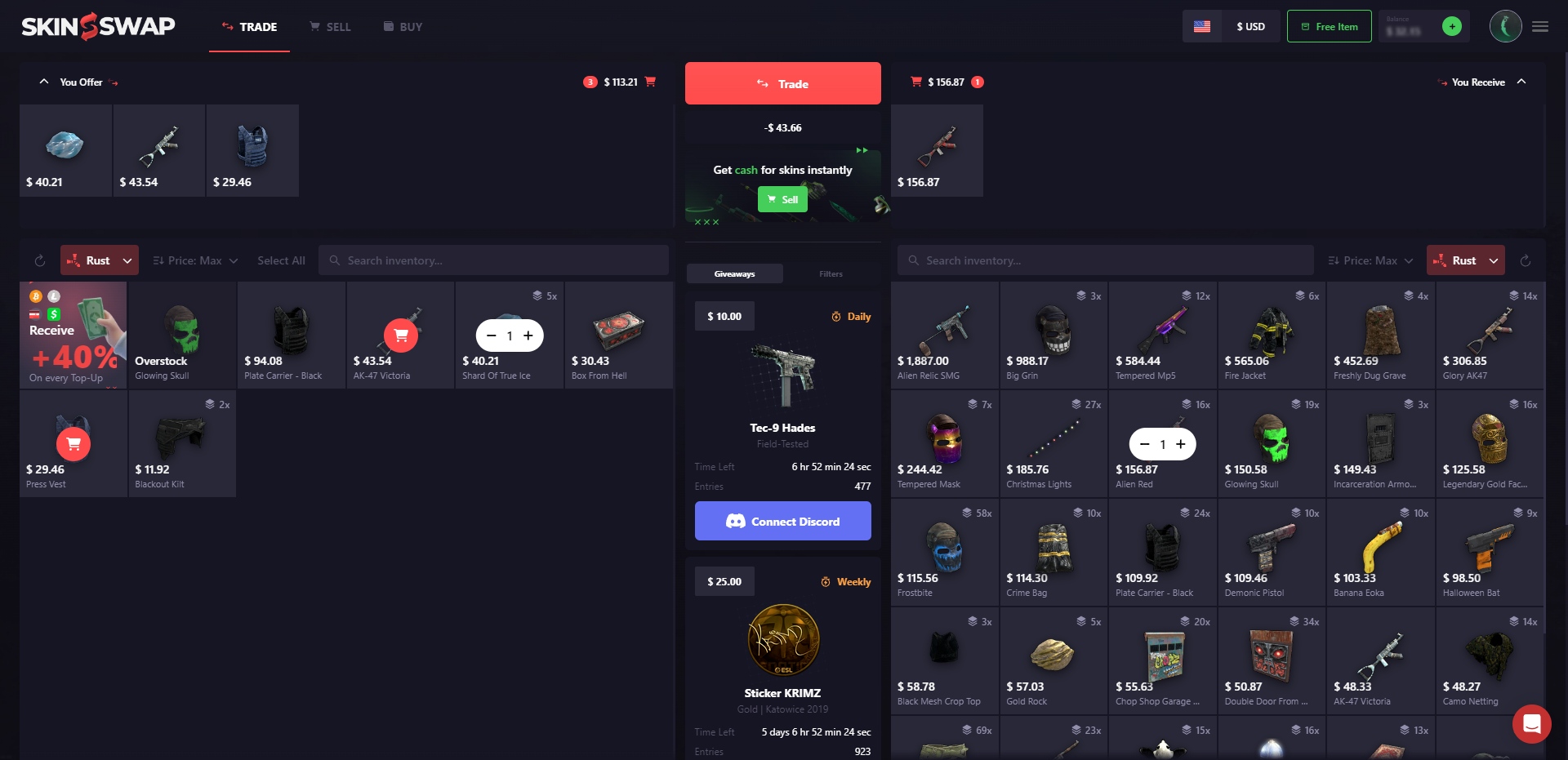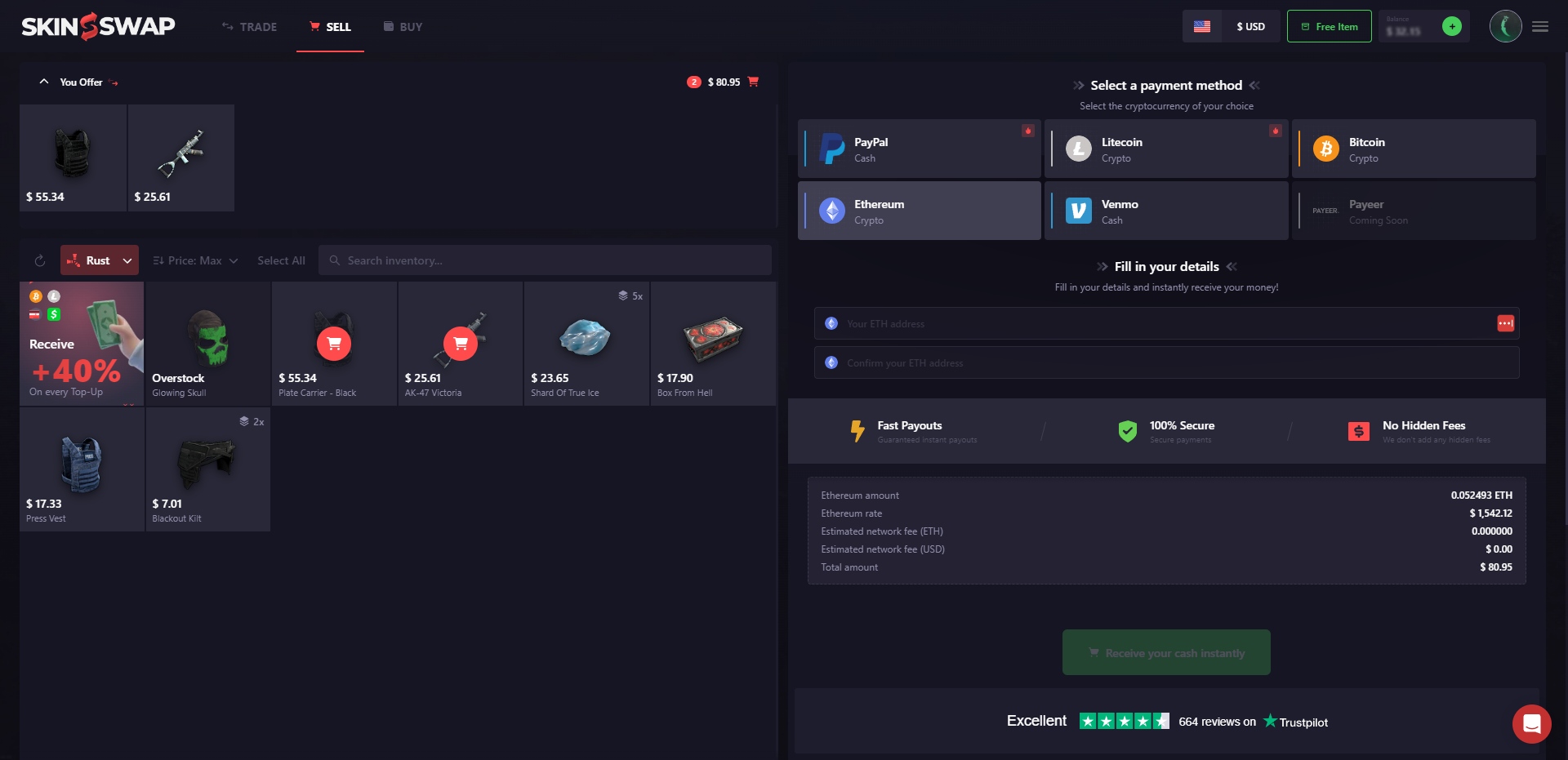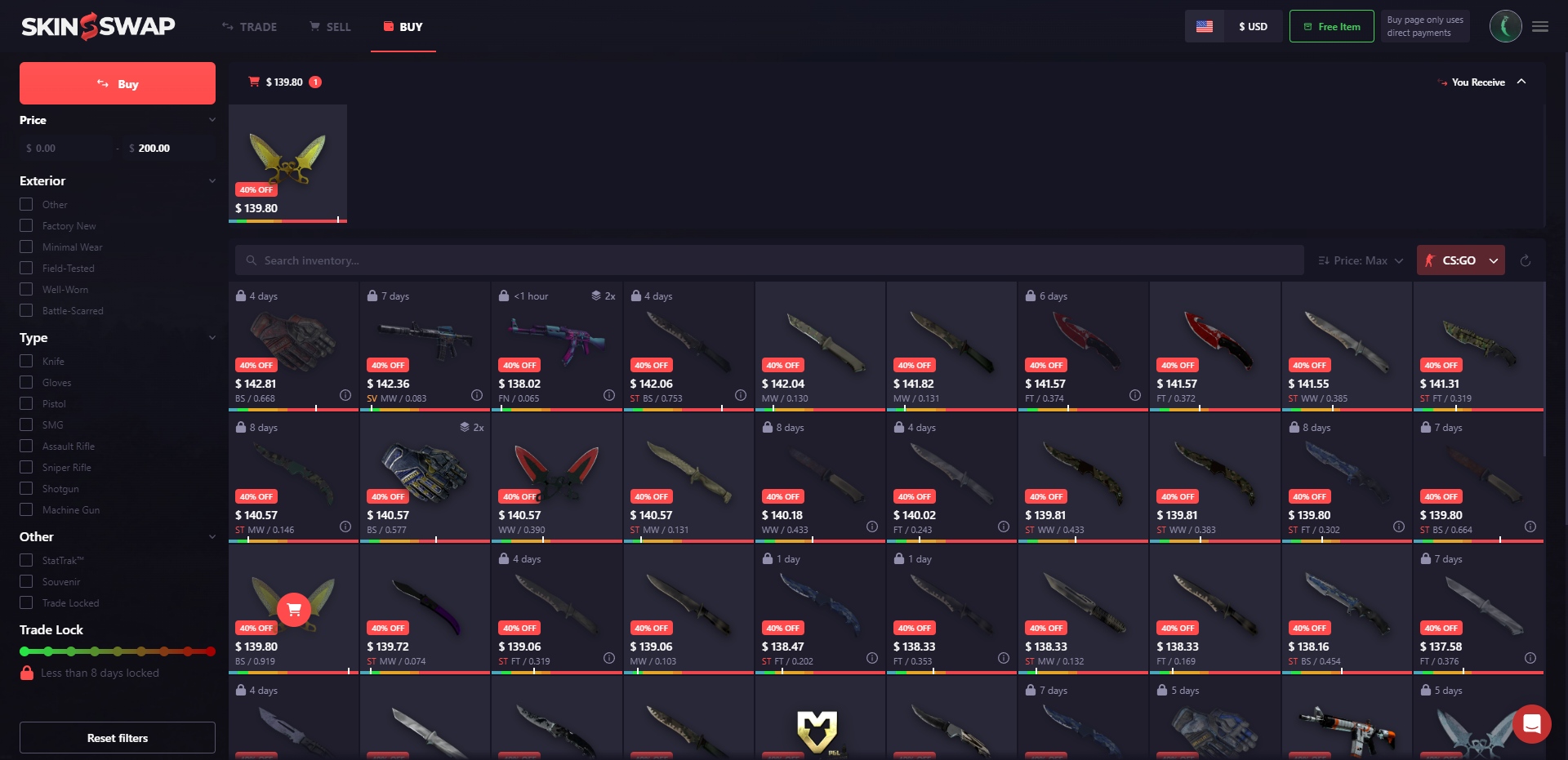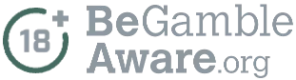Here is our review of SkinSwap with all their features and unique perks. Let’s uncover whether SkinSwap is legit or not.
- Their prices for cashing out Rust skins instantly are the best available compared to similar services
- Support for both skin trading and instant cashing out
- After trading $10 worth of items, a reward case bonus is offered
- Great selection of skins available for trading
- The base discount for cashing out items is high
- They do not offer any additional features, such as on-site skin inspection or price history
What is SkinSwap?
SkinSwap is a relatively new website for trading skins, where players can instantly trade or sell their items from CS2 or Rust. Initially, they had a limited selection of items on their trading page, but they have since expanded their inventory to include a broad range of items at varying price points.
Their skin-selling feature lets players instantly sell items for cryptocurrency or cash through PayPal or Venmo. While the value of items is substantially lower than what you could receive by selling them on a skin marketplace, instant skin cash out services offer a convenient and quick way to exchange your items for real-world currency.
Is SkinSwap Legit?
Yes, we believe SkinSwap is legitimate. Here’s a quick summary:
- Owned and operated by the same individuals who previously owned a skin cash out website named RustySell
- SkinSwap receives approximately 250,000 visitors each month, according to data from SimilarWeb
- Any excess value from trades will be credited to your account balance on the site
- Their cash out service has no hidden fees
- The website runs on a secure SSL-encrypted connection, which you can verify by looking for a padlock icon on the left side of the address bar. This indicates that your connection is secure
How to Claim SkinSwap’s Trading Bonus
- Go to SkinSwap using our provided link
- Sign-into SkinSwap
- Click on Free Item in the top-right menu
- Enter code
SKINLORDS - You will receive one free case spin after trading over $10 worth of items