To bunny hop consistently in CS2, players are recommended to change their jump button from the default space bar to scroll wheel. While it is possible to bunny hop using the space bar, it requires a lot of practice and is overall very unreliable.
Using the scroll wheel as the jump button makes it easier to learn and execute bunny hops. So, to learn bunny hopping in CS2, consider changing your jump button to the scroll wheel.
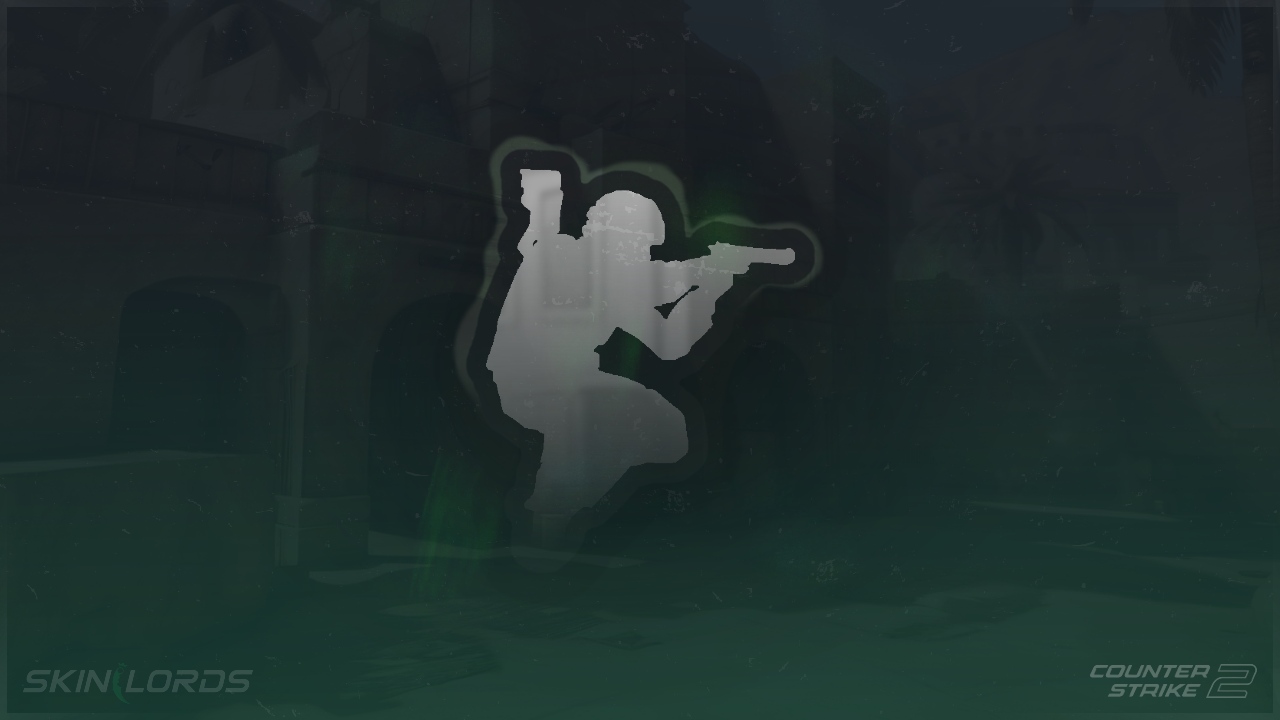
Follow the Steps Below
- Open Settings and go to Keyboard / Mouse in the top menu
- After this, click on Movement Keys
- Find Jump and click on your preset, then scroll upwards or downwards
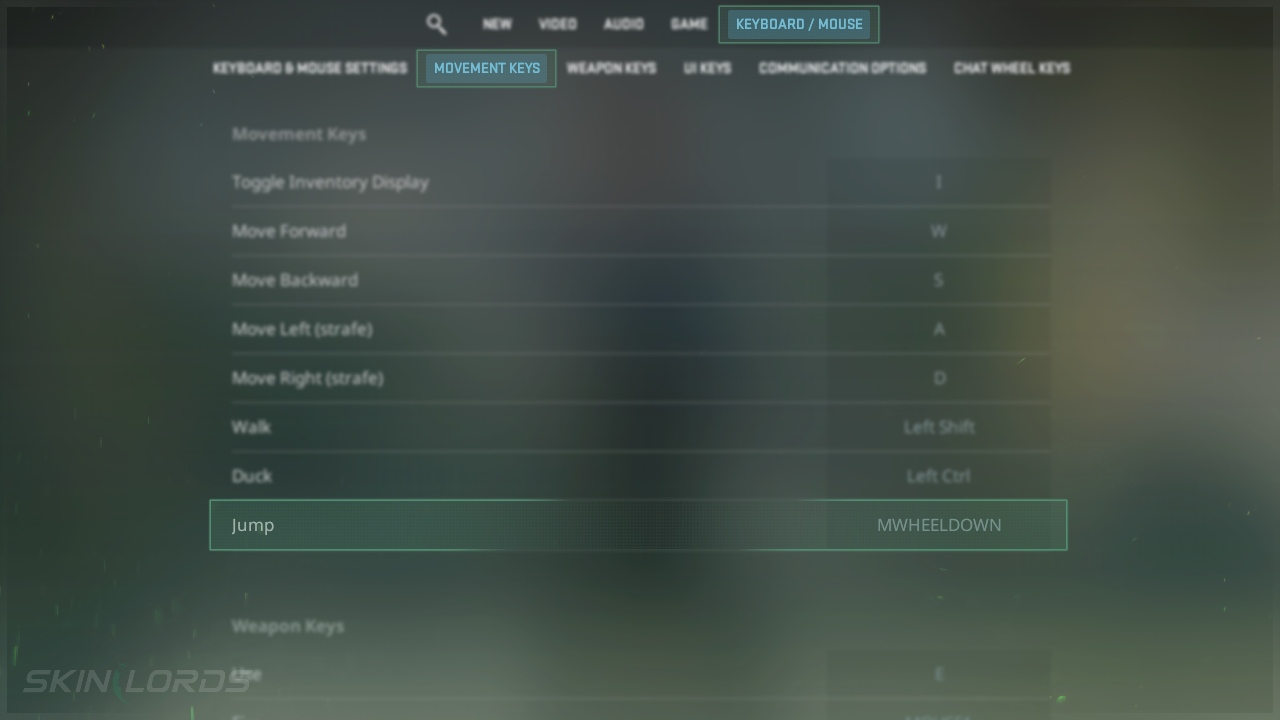
We hope you found our guide on how to use the scroll wheel as the jump button in Counter-Strike 2 helpful. If you have any comments or concerns, please let us know.

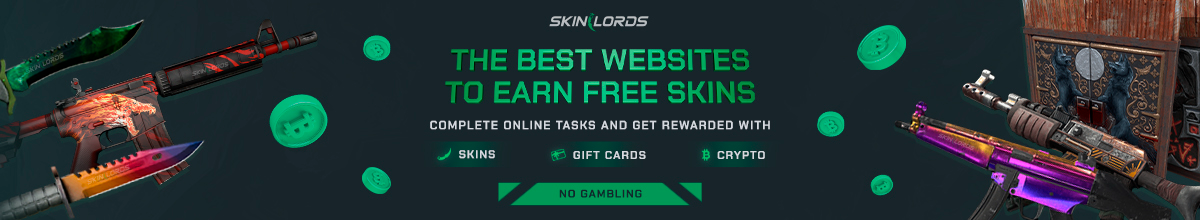




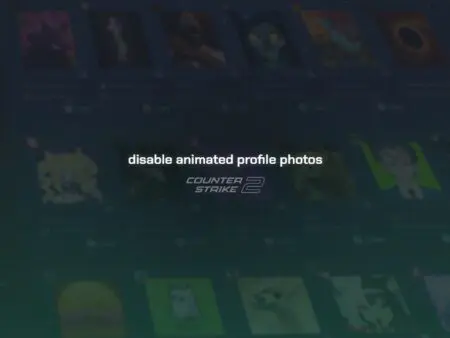
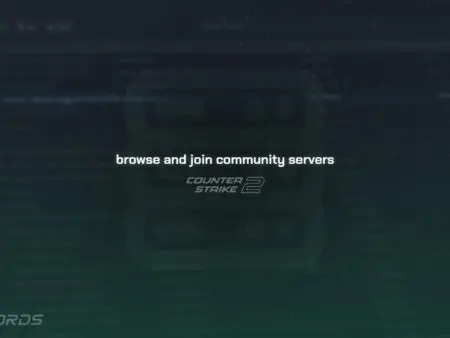





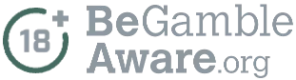

still can’t bhop 🙁
bhoppity hop!