Have you ever seen a CS:GO clip where a player has their weapon on the opposite side of their body? If so, this guide will help you replicate that in just a few easy steps. In under a minute, you’ll be able to learn how to do it yourself.
In Counter-Strike 2, you can not switch your weapon to the other hand. Unfortunately, this feature was not added to CS2, and only exists in Counter-Strike: Global Offensive.

Follow the Steps Below
If you are unsure how to open the developer console in CS:GO, view our quick guide.
- Open the Developer Console
- To hold the gun in your left-hand type
cl_righthand 0 - To hold the gun in your right-hand type
cl_righthand 1
Create a Keybind
If you want to switch weapon hands at the press of a key, this is how you can do it.
- Open the Developer Console
- Type
bind L "toggle cl_righthand 0 1"- Change “L” with whichever key you want to activate the keybind with
We hope you found our guide on how to change the hand you use to hold your weapon in CS:GO helpful. If you have any comments or concerns, please let us know.

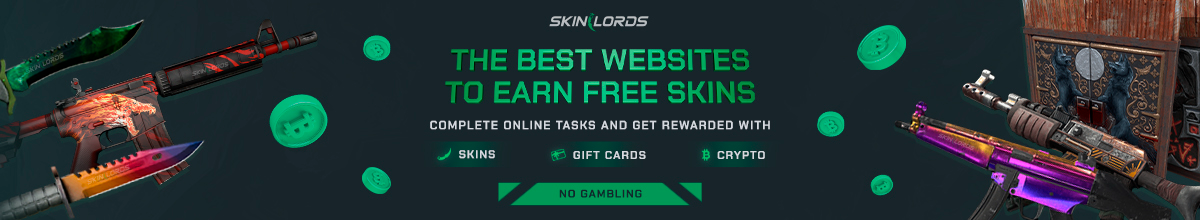




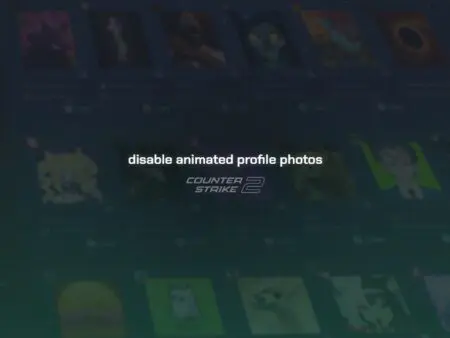
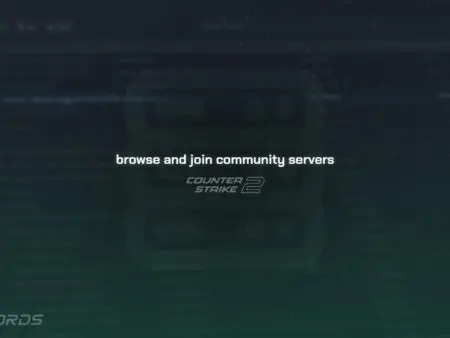





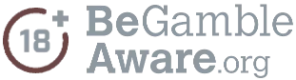

bind?