If you want to practice throwing smoke grenades or perfecting your gun sprays in Counter-Strike 2, you can enable infinite ammo and grenades. Here is a brief and straightforward guide on how to do it:

Follow the Steps Below
If you are unsure how to open the developer console in CS2, view our quick guide.
- Open the developer console
- You will need to enable
sv_cheats truein the console, if you’re in a private match - Type
sv_infinite_ammo 1into the console- To disable infinite ammo type
sv_infinite_ammo 0 - To disable sv_cheats, enter
sv_cheats falseinto the console
- To disable infinite ammo type
We hope you found our simple guide on enabling infinite ammo and grenades in Counter-Strike 2 useful. If we missed any important information or if you encountered any issues while following the instructions in this guide, please don’t hesitate to leave a comment.

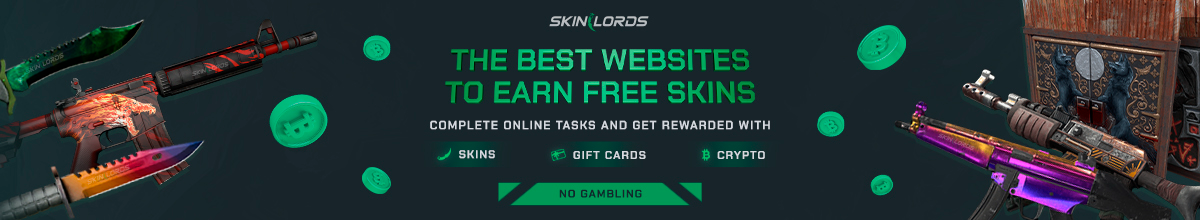




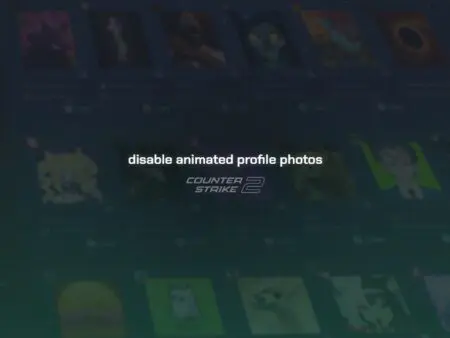
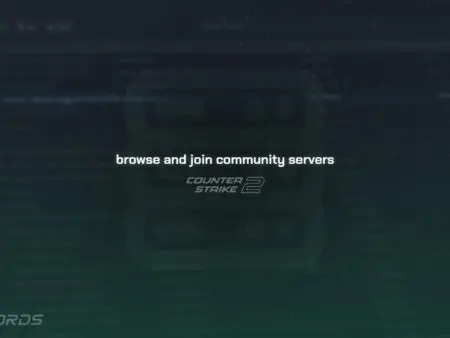





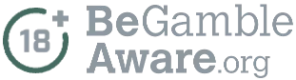

thanks you bery mooch