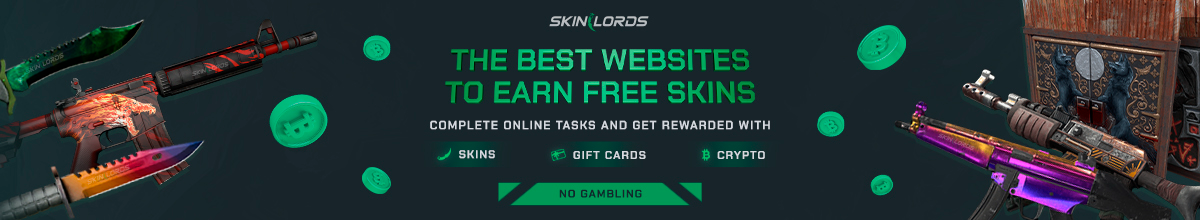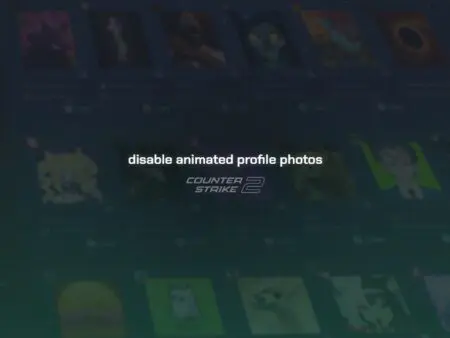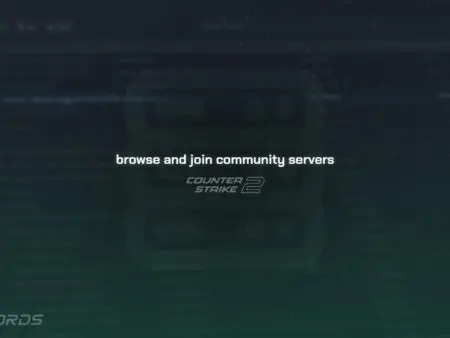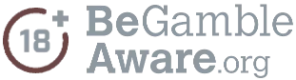If you find yourself in a private game of Counter-Strike 2 with bots that you want to remove, you can use the following steps to kick them:
Follow the Steps Below
If you are unsure how to open the developer console in CS2, view our quick guide.
- Open the developer console
- Type
bot_kick allinto the console- All bots will be removed from your private match
- To remove only T-side bots type
bot_kick t - To remove only CT-side bots type
bot_kick ct
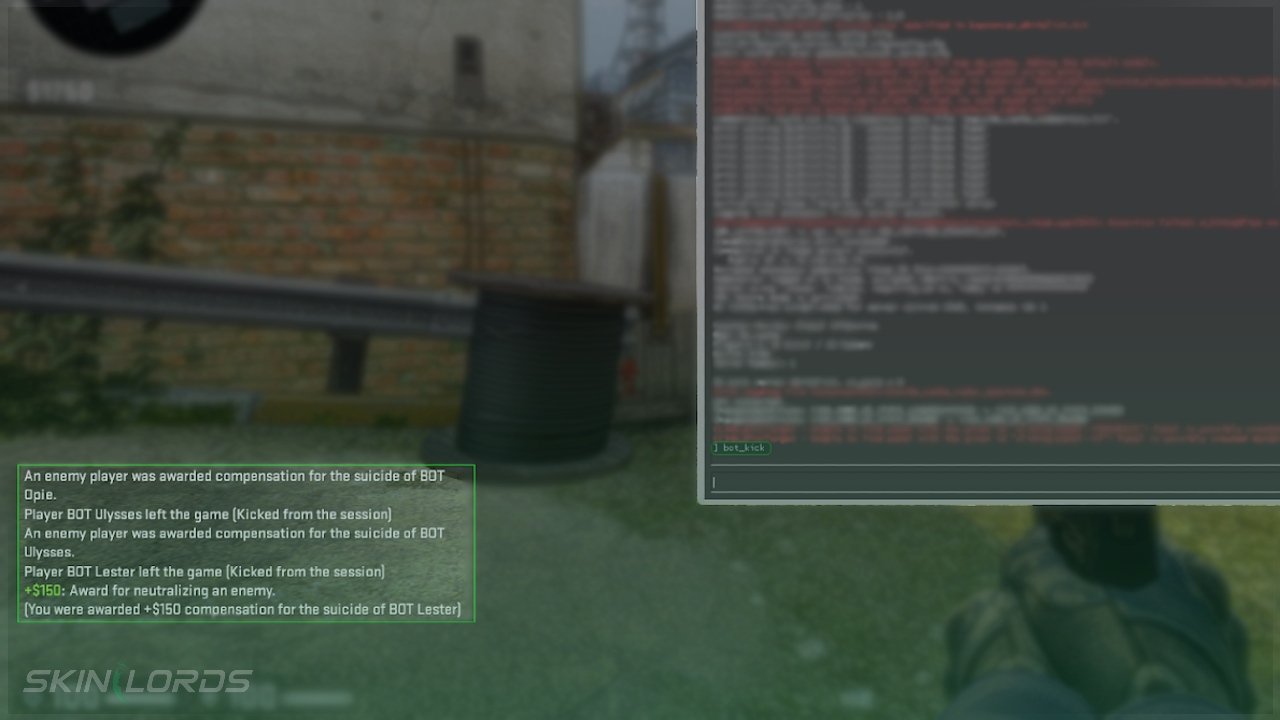
Add Bots Back to Your Match
- Open the Developer Console
- To add T-side bots type
add_bot t - To add CT-side bots type
add_bot ct
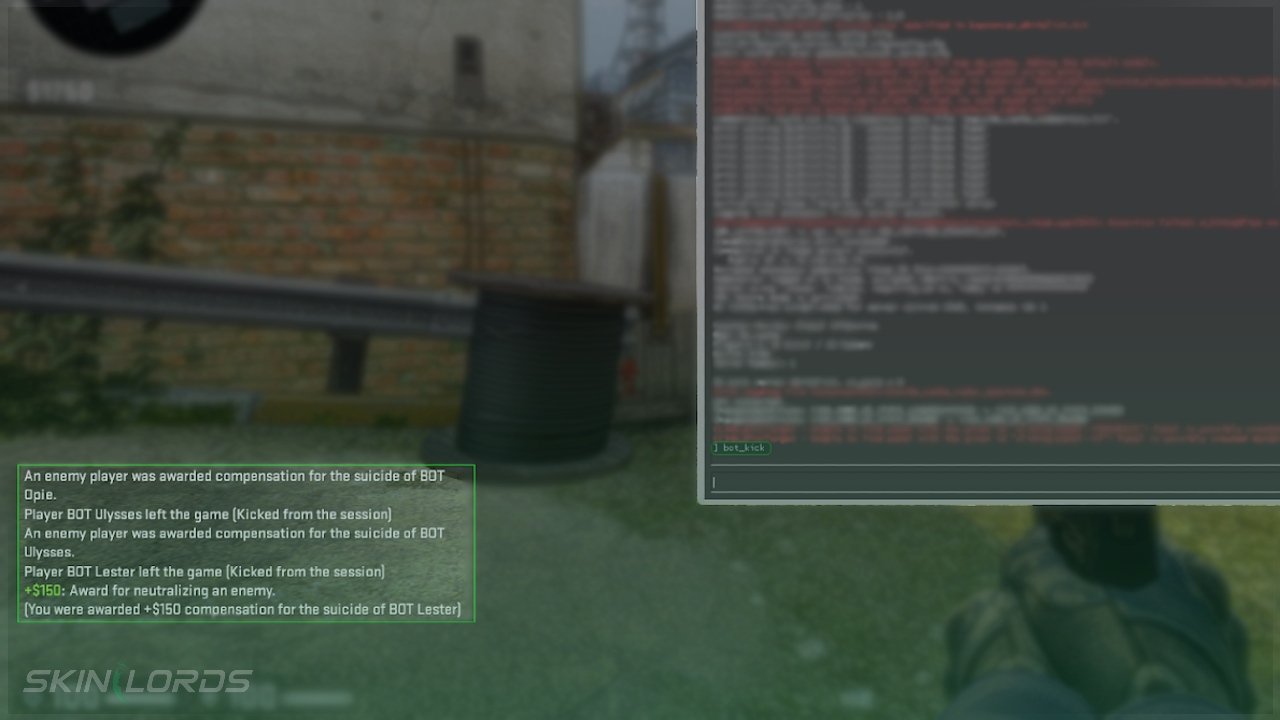
We hope this simple guide on how to remove bots from a private match in CS2 was helpful to you. If we missed any important information or if you encountered any issues while following the instructions in this guide, please don’t hesitate to leave a comment.