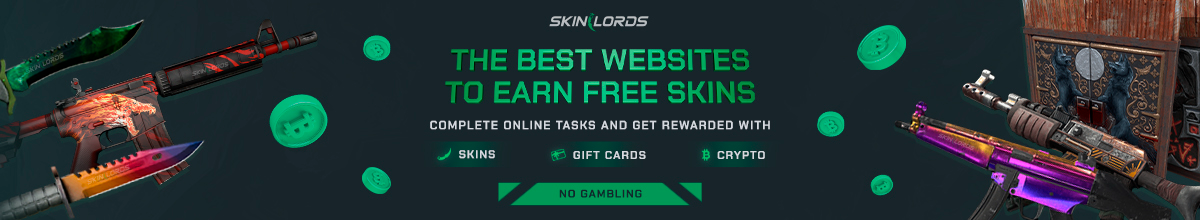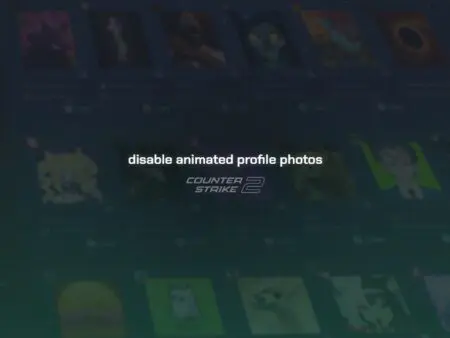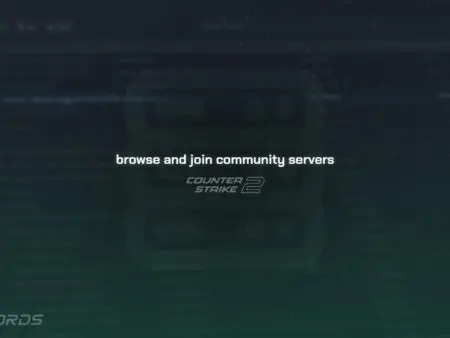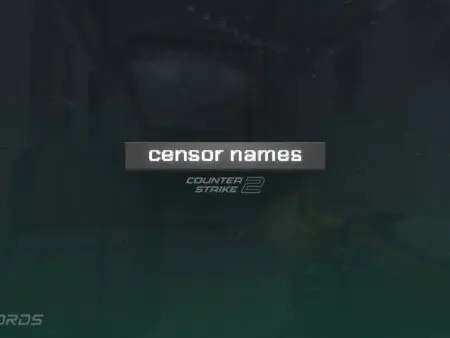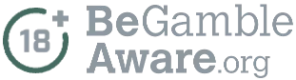It can be difficult to play with friends on a local server, especially if you are unfamiliar with the specific commands that allow you to customize the game to your preference. To help you get your 1v1 match started, here are some useful commands that you can use:

11 Useful CS2 1v1 Commands
If you are unsure how to open the developer console in CS2, view our quick guide. Several commands require sv_cheats 1 to be enabled.
- Restarts the game to round one
mp_restartgame 1
- Removes all bots in the game
bot_kick all
- Adds a T or CT bot to the game
bot_add torbot_add ct
- Set the number of seconds frozen before a round begins
mp_freezetime 1
- End warm-up and start the match
mp_warmup_end
- Set round time to 60 minutes
mp_roundtime 60
- Armor is automatically given to players each round
mp_free_armor 1
- Receive a specific amount of money after every round
mp_afterroundmoney 16000
- Start money set to a specific amount
mp_startmoney 16000
- Access the buy menu anywhere on the map
mp_buy_anywhere 1
- Allow players from both teams to speak to each other
sv_alltalk 1
We hope this quick guide on useful 1v1 commands in CS2 was helpful to you. If we missed any important commands or if you encountered any issues with the commands listed in this guide, please let us know by leaving a comment.