It’s completely normal to forget how to remove a keybind in CS2, and this guide is here to help you out. In just a few simple steps, you’ll learn how to easily unbind a key and start fresh with your keybindings.
Follow the Steps Below
If you are unsure how to open the developer console in CS2, view our quick guide.
- Open the Developer Console
- Type
unbind e - Replace “e” with whichever key you need to unbind
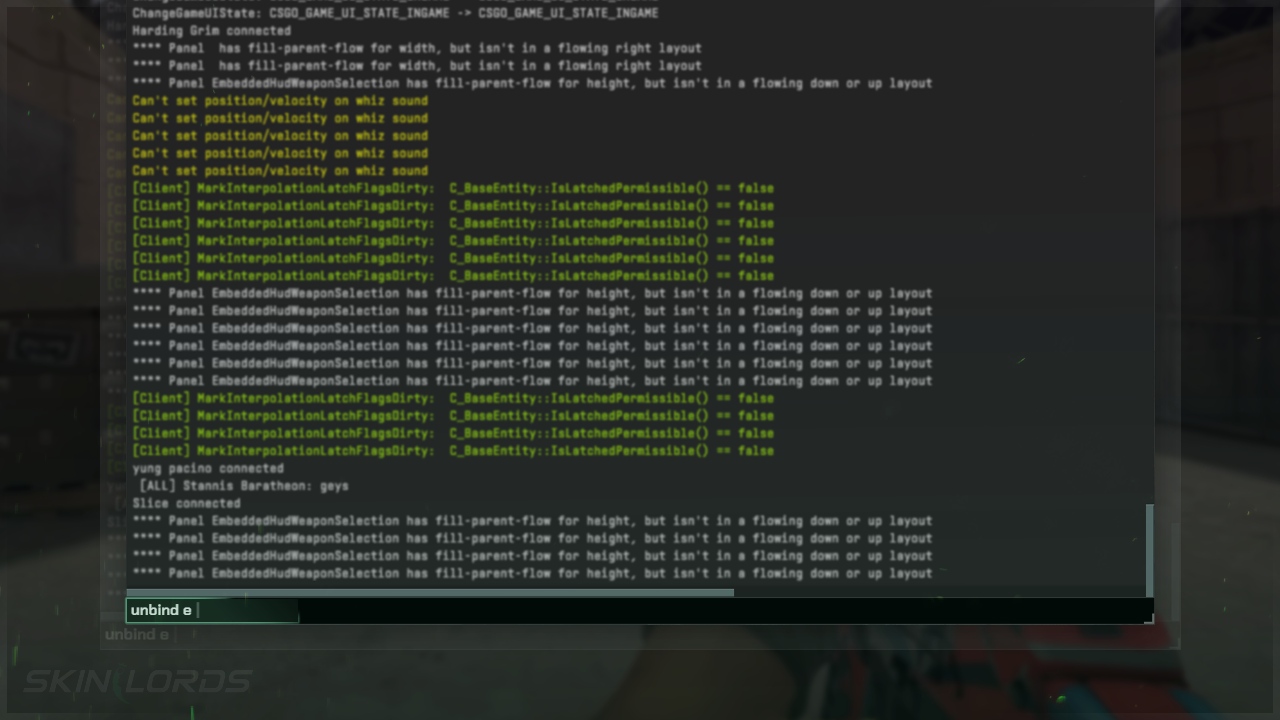
Remove All Custom Keybinds
If you are unsure how to open the developer console in CS2, view our quick guide.
- Open the Developer Console
- Type
unbindall
We hope you found our guide on how to unbind a key in CS2 helpful. If you have any comments or concerns, please let us know.

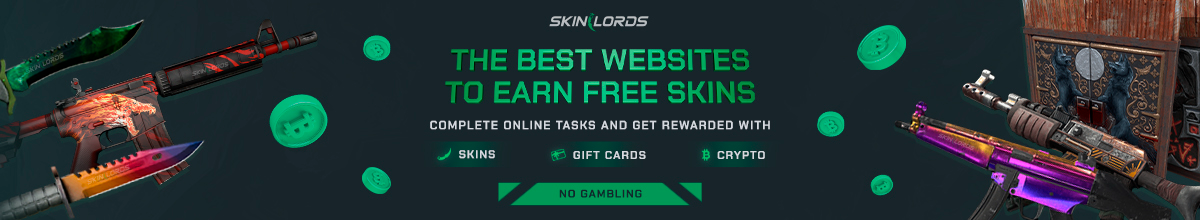




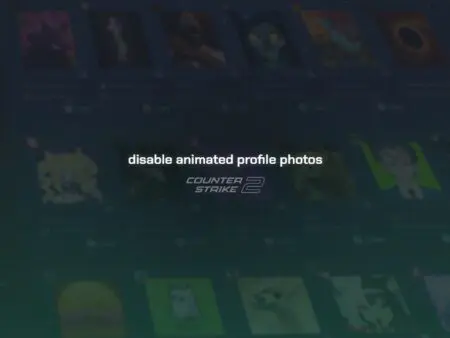
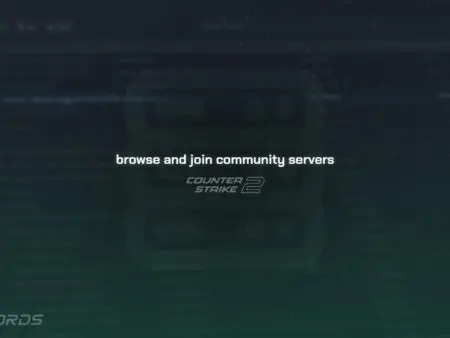





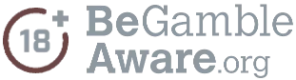

surprisingly simple